When it comes to optimizing a website, many focus on keywords, content, and backlinks. However, one of the most important elements of a successful SEO campaign is sometimes disregarded: correcting website errors. The most frequent—and, if ignored, most harmful—of these are 404, 503, and 301 errors. And it is important that how to fix Error 404, 503 & 301.
Understanding and resolving these errors is a vital part of Technical SEO, which focuses on optimizing the infrastructure of your website to help search engines crawl and index your content more effectively. In this post, we’ll break down what each error means, how it impacts your SEO, and, most importantly, how to fix them.
What Are 404, 503, and 301 Errors?
Let’s quickly outline these errors before moving on to solutions:
1. 404 Error – Page Not Found
A 404 error occurs when a user tries to access a page that doesn’t exist. This could happen due to a mistyped URL, deleted content, or broken internal links. How to fix error 404? It’s described below in explanation.

2. 503 Error – Service Unavailable
A 503 error indicates that the server is temporarily unavailable. It can be the result of maintenance, server overload, or other technical problems.

3. 301 Error – Permanent Redirect
A 301 status code isn’t necessarily an error, but rather a signal that a page has been permanently moved to a new location. When used incorrectly, though, it can lead to redirect chains, loops, or loss of link equity.
Why These Errors Hurt SEO Performance
The goal of search engines is to give users the greatest possible experience. If your website returns too many errors, it sends a signal that your site is unreliable or poorly maintained. Here’s how these errors specifically affect your SEO performance:
- 404 errors frustrate users and can result in lost traffic and crawl budget.
- 503 errors can prevent search engines from accessing your site, affecting crawlability and indexing.
- Incorrect 301 redirects can confuse bots and users, leading to loss of page authority and visibility.
Fixing these errors is a critical part of Technical SEO and can lead to improved site rankings, better user experience, and increased organic traffic.
How to Fix Error 404: Page Not Found
1. Audit Your Site for Broken Links
Use tools like Google Search Console, Screaming Frog, or Ahrefs to scan your website for broken links that result in 404 errors.
2. Implement 301 Redirects for Deleted or Moved Pages
If the content has moved, use a 301 redirect to point the old URL to the new one. This helps preserve link equity and ensures users and search engines land on the right page.
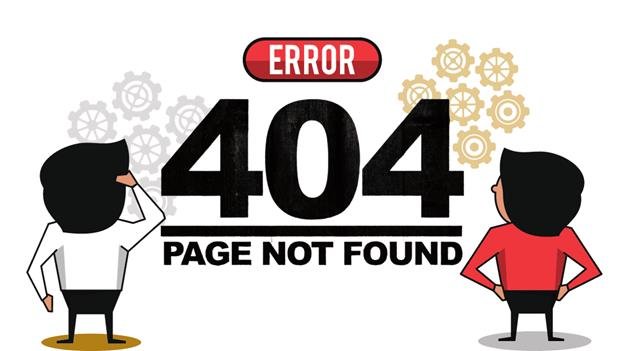
3. Create a Custom 404 Page
By directing visitors to additional pertinent material, a useful 404 page can lower bounce rates. Add a nice message, links to well-known pages, and a search bar.
4. Fix Internal Links
Update or remove internal links that point to non-existent pages. Keeping your internal linking clean ensures smooth navigation, better link-building and better crawl efficiency.
Fixing 503 Errors: Service Unavailable
1. Monitor Server Uptime
Use monitoring tools like UptimeRobot or Pingdom to track server performance. It could be time to improve your hosting package if you see a lot of 503s.
2. Avoid Overloading Your Server
High traffic spikes or poorly optimized scripts can overload your server. Optimize your code, use caching mechanisms, and consider a Content Delivery Network (CDN) to distribute traffic.

3. Set Maintenance Windows Wisely
If your 503 error is due to scheduled maintenance, inform users in advance. Always return a proper 503 status code with a “Retry-After” header to signal search engines that the downtime is temporary.

4. Check for Plugin or Theme Conflicts
For CMS-based sites like WordPress, a malfunctioning plugin or theme can trigger 503 errors. Switch themes or disable plugins one at a time to find the offender.
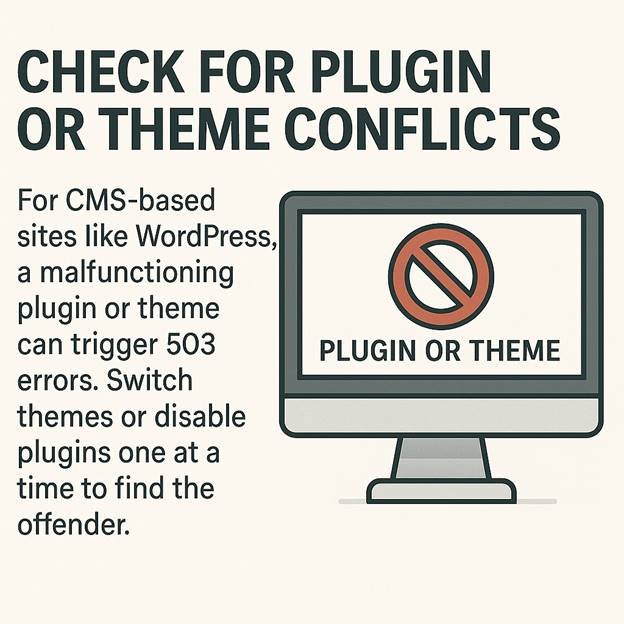
Fixing 301 Redirect Issues
1. Use 301 Redirects Strategically
Only use 301 redirects when you’ve permanently moved content. Use a 302 redirect in its place if the move is only temporary. When 301s are misused, page authority can be diminished and search engines can become confused.
2. Avoid Redirect Chains and Loops
A redirect chain occurs when one URL redirects to another, which then redirects to a third, and so on. Redirect loops are even worse—where URLs keep redirecting back to each other. These spend crawl budget and slow down your website. Use tools like Screaming Frog or Redirect Checker to identify and fix these.
3. Update Internal Links
Once a 301 redirect is in place, update your internal links to point directly to the new URL. This minimizes unnecessary redirects and improves user experience.
4. Track Redirect Performance
Monitor how your redirects are performing in tools like Google Analytics and Search Console. Check for drops in traffic or indexing issues.

Best Practices for Technical SEO and Error Management
Now that you know how to fix each type of error, here are some broader Technical SEO best practices to prevent issues in the future:
- Run regular technical audits using tools like SEMrush, Ahrefs, or Moz.
- Monitor Google Search Console for crawl errors, indexing issues, and mobile usability.
- Use a reliable hosting provider with strong uptime guarantees.
- Implement proper URL structures that are clean, readable, and stable.
- Keep your sitemap and robots.txt files updated to ensure efficient crawling.
- Use HTTPS and ensure all HTTP pages redirect correctly to secure versions.
- Minimize use of outdated or unnecessary plugins that may break functionality.
Conclusion: Turn Errors into SEO Opportunities
While 404, 503, and 301 errors are often viewed as technical nuisances, fixing them can significantly enhance your SEO performance. These website errors don’t just affect user experience—they impact how search engines perceive and rank your site.
By addressing these issues with a proactive Technical SEO strategy, you improve site crawlability, preserve link equity, and build a more trustworthy presence online. Regularly audit your website, keep your technical foundation strong, and you’ll see the benefits in your search rankings and traffic.
Remember:
SEO isn’t just about what’s on the page—it’s also about what happens behind the scenes.
